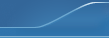https://www.tmbank.com.au/accounts/switch-to-online-statementsSwitch to win!
Switch to online statements1 before 12 February for the chance to win a $200 gift voucher!
Talk to us Phone us Email us
Breadcrumbs
Teachers Mutual Bank Accounts Switch to online statements
Switching to online statements has never been easier
Make the switch to online statements and go into the draw to win a $200 gift voucher*. Online statements are convenient, clutter free and safer.
Online statements are super-convenient, clutter-free and environmentally-friendly, and they can be safer too. Making the switch to online statements can help protect you from the risks of identity crime that comes with having sensitive financial information delivered by mail.
With five (5) x $200 gift vouchers up for grabs, plus all the perks of going paperless with your statements and notifications of change, there’s never been a better time to switch!
How to enter the competition
icon
Simply switch your bank statement preferences from paper to electronic using Internet Banking2 before 12 February 2021.
Follow the instructions below or call us on 13 12 21, 8am to 7pm weekdays or 9am to 3pm, Saturdays.
icon
Ensure your email address or mobile number3 with us is up to date.
Once you switch, you’ll automatically go in the draw to win one (1) of five (5) $200 gift vouchers.
It’s that easy!
Check your email address and phone number with us is up to date
You can provide us with your email address and mobile number through Internet Banking.
Here are the steps to follow:
Go to My settings menu.
Select Update contact details.
You will be required to enter a One Time Password. Select the Get SMS button and a One Time Password will be sent to your mobile. Alternatively if you have a security token on your account, press the button on the front of the token and a One Time Password will be displayed.
Enter the One Time Password in the required field and select OK.
Enter your email address and/or mobile number in the relevant field and select Update Details.
When a new online statement is ready to view, you will be notified via email or sms.
Log into Internet Banking
To change your statement preference, you need to log into Internet Banking.
Good news! You were setup with Internet Banking when you joined the Bank but you need to activate it to use it.
Simply click on the Internet Banking button at the top right corner of your screen.
Log in to Internet Banking with your access code as you normally do.
If you’ve forgotten your access code, you can reset it at any time.
If you need help to get started with Internet Banking, contact us.
How to switch your statement preference within Internet Banking
Switching is quick and easy!
You can switch your bank statement and notification preferences from paper to online anytime, any day through Internet Banking.
For a simple step by step guide, follow these 5 steps to change your preferences to online statements.
Go to the Account Activity menu
Select Communication preferences
Select the statement type
Select Electronic
Click Submit.
We’ve also created a document you can download that walks you through how to switch your statement preference from paper to electronic.