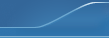Please read the first section to get a general idea of how this website works.
What we actually do here:
On this website you'll find out about competitions running in Australia (or open to Australian residents), "freebies" that companies are giving away, how to earn money doing surveys and anything else to do with competitions and promotions.
There are hundreds if not thousands of competitions going on every week in Australia. You can come across them through magazines, on an ice-cream wrapper, on TV, Radio, in the newspaper - absolutely everywhere. With the help of members, this website provides a comprehensive list so you don't have to read every magazine or watch every TV channel just to find out about them. Not only will you find out where to enter the competitions and how to get your 'freebies', you'll also receive help and advice from other members about anything to do with 'comping' - all you need to do is ask, there is always someone here to help you. Remember, we don't actually run competitions, we are a group of hobbiests that help each other.
How to use this website:
The website is split into a variety of 'forums' or discussion topics.
The title of each forum gives you an indication about the topic of the discussions within.
There are two ways to post (or send) a message. You can either 'post a reply' to an existing topic, or you can start a 'new topic'.
Just make sure that if you are starting a 'new topic' you do it in the correct forum, for example, you wouldn't post a joke in the 'Phone in & SMS competitions section.
If you're not sure which forum to post to, there is a special forum called 'I'm Lost'. Post it to this forum and the Moderators will move your post to the correct location.
How to post a competition:
We encourage all members to post any competitions or 'freebies' they come across. Obviously if we didn't have anybody posting any new comps, you probably wouldn't be coming here. We are all looking out for new comps and freebies so we encourage all members to help each other.
Before you post a new competition or give-away freebie, do a quick search just incase someone else has already posted it. If your entry isn't already listed, select an appropriate forum that fits your category and then start a "new topic". In the "Subject" box, type something that identifies your competition (ex: Woolworths Christmas give-away).
In the "Message Body" give as much detail as you can and if the competition is on a website, provide a link to the website. Make sure you fill out the "Competition Closing Date" fields at the bottom of the page - this way it will be included into the calendar.
How to find competitions:
There are two ways to find competitions and freebies members have posted.
If you know what you're looking for, you can use the search function. Use the simple search at the top left or you can use the more advanced search which is available from the menu on the left.
You can search through the calendar. Just click the calendar button and you'll get a list of competitions which are ending on that day. If you want to look at a different date, there is a link at the bottom of the page.
When viewing the monthly calendar, the column in light blue indicates today's date.
The best place to start:
New members often ask where's the best place to start.
The easiest way to get things for free is to actually just ask for them. We have a section called Free Stuff where you can just ask for freebies or sample packs and the mailman will be around your place within a few days - it's as easy as that!
Remember to read who is giving the items away and who you have to ask, don't enter your details here on the website, you need to contact the promoters.
If you want to get straight into comping, the section called Web Competitions is a great start.
About your privacy:
Please remember that the Compingclub does not run any of the competitions listed.
You need to read the details of the competition and find out who is running it and what you need to do to enter.
DO NOT WRITE YOUR PERSONAL DETAILS HERE ON THIS WEBSITE SO EVERYBODY CAN SEE!
Now for the technical stuff .... Perhaps you've been looking at the
board index or a screen telling you that you need to register before you can read it and you're wondering what to do next?
Well, some forums permit guests to read and post, some permit guests to read only and some are restricted to registered members. We'd recommend registering at any forum that you see yourself using regularly because many of the most useful features will only become available to you when you do so. Since our website, however, is such a flexible system that few forums are likely to be identical, we will start by describing four key areas that we'd normally expect to be there for you:
- The Main Menu
- The Board Index
- The Message Index
- The Topic
The Main Menu
Supposing you've arrived here as a guest (or have registered but are currently logged out), the main menu (which appears on every page) should normally comprise five or six buttons (or text links):
- Home, which takes you back to the board index.
- Help, which brings you to this guide.
- Search, which allows you to search the forums for whatever you're looking for.
- Calendar, which links to the forum calendar (if enabled).
- Login, which allows you to login if already registered.
- Register, which allows you to register (or sometimes apply for registration) when you wish to do so.
Once you've registered and logged in, however, the main menu should look a little different:
- Home (as before).
- Help (as before).
- Search (as before).
- Profile, which allows you to make changes to your profile settings.
- Calendar (as before).
- Logout, which allows you to logout again if desired.
Forum administrators should also note the presence of an additional Admin button.
The Board Index
While the board index (forum home page) is packed with all kinds of information and links, the core of the interface normally looks something like this:
 Category Name Category Name |
 |
Board Name
Board Description |
Number of topics and posts in this board |
Date, time, subject and author of last post |
- The forum name links back to the top of the board index.
- If the category is collapsable (shown by the little arrow symbol), clicking the category name collapses or expands the category as appropriate.
- The board name links to the message index for that board.
- The board description describes the board's content, and may also include links to child boards and/or specify the board's moderator(s).
- The New Posts and No New Posts icons in the leftmost column show registered members whether there have been any new posts to the board since they last read it.
- The Mark as Read button enables registered members to mark all posts in the entire forum as 'read'.
The Message Index
Like the board index, the message index interface is quite straightforward when reduced to its essential components:
 Topic you have posted in Topic you have posted in
 Normal Topic Normal Topic
 Hot Topic (More than 15 replies) Hot Topic (More than 15 replies)
 Very Hot Topic (More than 25 replies) Very Hot Topic (More than 25 replies) |
 Locked Topic Locked Topic
 Sticky Topic Sticky Topic
 Poll Poll |
|
- Some forums show the navigation tree at the top in a space-saving horizontal mode.
- The page numbers link to further pages of the board, and may be accompanied by Go Up and Go Down buttons linking to the top and bottom of the current page.
- The Mark as Read button enables registered members to mark all posts in this board as 'read'.
- The Notify button enables registered members to subscribe to email notification of replies to topics in this board.
- The New Topic and New Poll buttons are for starting new topics and polls, as described in the posting help.
- The Subject, Started by, Replies, Views and Last post links enable you to sort the columns by these parameters (with Last post also toggling between descending and ascending order as indicated by the little arrow).
- The topic icons in the leftmost column are explained by the key below.
- The post icons in the next column are sometimes used to draw attention to the mood or purpose of the topic.
- The topic subject links to the start of the topic, with extra links for subsequent pages and new buttons to take registered members straight to their first unread post of the topic.
- Where the topic has been started or last replied to by a registered member, their names link to their respective profiles.
- The Jump to menu provides a convenient quick method of navigating the forum.
The Topic
Sometimes referred to as threads, topics are where you find the actual messages:
 |
Author |
Topic: Topic Subject (Read x times) |
- Some forums show the navigation tree at the top in a space-saving horizontal mode.
- Some forums may also be configured with previous and next topic links.
- The page numbers link to further pages of the topic, and may be accompanied by Go Up and Go Down buttons linking to the top and bottom of the current page.
- The Reply button enables you to reply to the topic.
- The Notify button enables registered members to subscribe to email notification of replies to the topic.
- The Mark Unread button enables registered members to mark the topic as 'unread', which means that it will still be listed as new and can be effectively 'saved for later'. Note that this button changes to Add Poll in the bottom button set for users with permission to add polls to existing topics.
- The Send Topic button enables registered members to send a link to the topic by email.
- The Print button creates a simplified, printer-friendly rendering of the page.
- The author name links to the author's profile
- The author details in the lefthand column may be accompanied by further personal information.
- The topic subject links back to the start of the topic.
- The Quote button enables you to quote the post.
- Further Modify and Delete options are normally provided to enable registered members to edit their own posts.
- Report to moderator enables you to report abusive or wrongly-placed posts to the forum staff.
- Logged indicates that the IP of the author has been logged. The actual IP is only available to board administrators
- The Jump to menu provides a convenient quick method of navigating the forum.