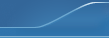|
Do you seriously want to win
prizes?
If you're serious about comping then the CompingClub CompFolio™ is for you!
|

CompSearch™
|
CompSearch™ is an advanced search engine which will help you find
the specific competitions you're interested in. You can even save your searches
for later reference.
|
|

CompMinder™
|
CompMinder™ Keeps track of the competitions you've entered, won,
lost or just interested in. It also keeps track of the value of competitions
you've entered into, how much you have won and which prizes you've received and
which you are still waiting for!
|
|

CompStats™
|
CompStats™ Produces real-time statistics of the competitions on
the website displayed in easy-to-read graphs. Find out what types of
competitions are the most rewarding and where all the prize money is
going.
|
|
CompFolio™ contains all
the above features and is currently available by request for twelve months to all members who support this club by
making an annual contribution to help with the running cost and maintenance of the website.
If you've made an annual contribution and you'd like to have the the CompFolio™ Suit activated on your account (or a friend's) please contact the CompingClub Administrator.
|
Below are some CompFolio™ screenshots
The main screen greets
you with a crisp clean layout with everything at your
fingertips.

|
The CompFolio™ main menu is
easy to use and easy to follow.
|

|
Using the CompSearch™ Custom
Search menu you can search for competitions on the website specific to your
requirements.
The new search feature is far more specific than the normal website
search. You can search for competitions based on category, type, draw interval,
conditions, requirements, region, who posted, posting date, closing date, total
prize value or competitions you have marked, unmarked or any specific
mark.
You can mix and match these
options any way you like and create thousands of specific search
parameters.!
|

|
You can save your custom
searches and run them later at the click of the mouse.
There is no need to
re-select the criteria again. Just point and click!
Saving a custom search is
as easy as typing in a name and pressing the save button. You can delete them
just as easily.
|

|
The CompMinder™ menu keeps
track of the competitions you've marked, how many you've marked and the value of
the competitions you've entered.
It even keeps track of the prizes you've
received and the ones you're still waiting for.
If you click on the arrows
the bottom of the page will list all the competitions for that particular
mark.
Now you can keep track of the competitions you've entered, want to
re-visit, not interested in, won or entered but not won.
Click on the
CompStats™ icon below and you'll be taken straight to the statistics
page.
|


|
The bottom of the main screen
shows a detailed list of all the competitions posted during the last week.
If
you run a custom search the results will show all the information relative to
your requirements.
Everything is displayed in an easy to follow spreadsheet
format.
If you would like to mark any of the competitions shown, just
click on one of the little Mark icons and your selection will be immediately
recorded.
Updates are instant, so there is no need to wait for the screen to
refresh between every click!
The Date column displays the last time and
date you marked the competition so you can easily see when you entered a
competition or won a prize.
You can sort the results any way you
like!
|

|
Identifying competitions
which have multiple closing dates is a snap with CompFolio!
All
competitions with multiple closing dates are listed individually but marked with
a special calendar icon so you see at a glance that it's a running
comp.
|

|
Competitions which have
expired are shaded a different colour to make them stand out from the
crowd.
|

|
You can mark your
competitions directly without using the CompFolio™ menu.
In every section where comps are
posted, the familiar marking buttons are shown.
Just click one of these and
your mark will be registered in CompFolio™.
You can also see any existing
marks and change them without looking at them through CompFolio™
|

|
You can assign a prize value
for each competition you've won!
CompFolio™ will automatically calculate your
personal winning totals and display the value in CompMinder™.
|

|
You can even mark a
competition or see if you have marked it previously when looking at it's
details.
It saves you switching back and forth between pages -
easy as pie!
|



|
The CompStats™ page displays
statistical information about all the competitions on the website using easy to
follow graphs.
The graphs are updated every half hour providing you with
vital and interesting information about expired and current competitions, the
distribution of the number of competitions based on regions and prize value.
|

|
Just some of the many
statistical graphs are shown below.
Not only are these graphs
interesting, but they can help you to choose which types of competitions you
should concentrate on.
|





|
To have the CompFolio™ Suit
activated, please contact the CompingClub Administrator after you have made a contribution.
If you would like to contribute, please click on the "KEEP IT FREE - SUPPORT ACC" button on the left.
|
|